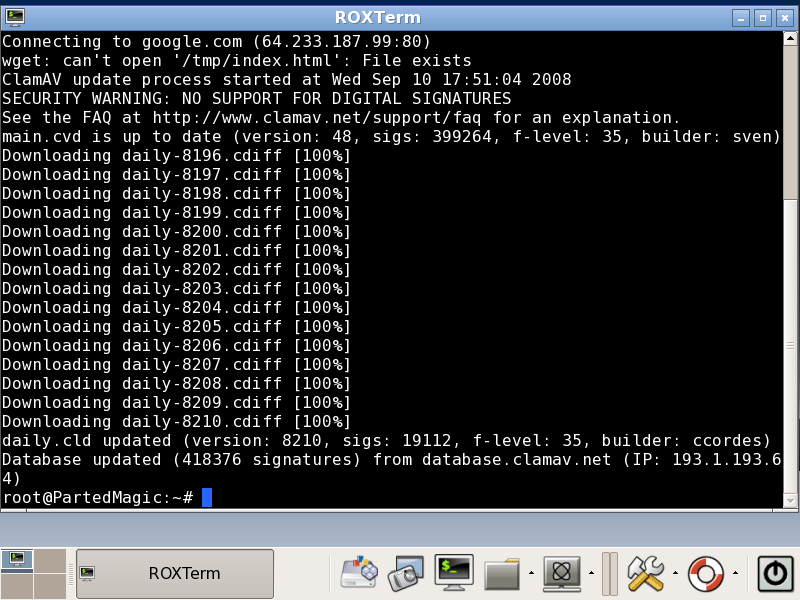

Appears to work fine. Tested using UBCD50b5 distribution (Parted Magic 3).
Moderators: Icecube, StopSpazzing
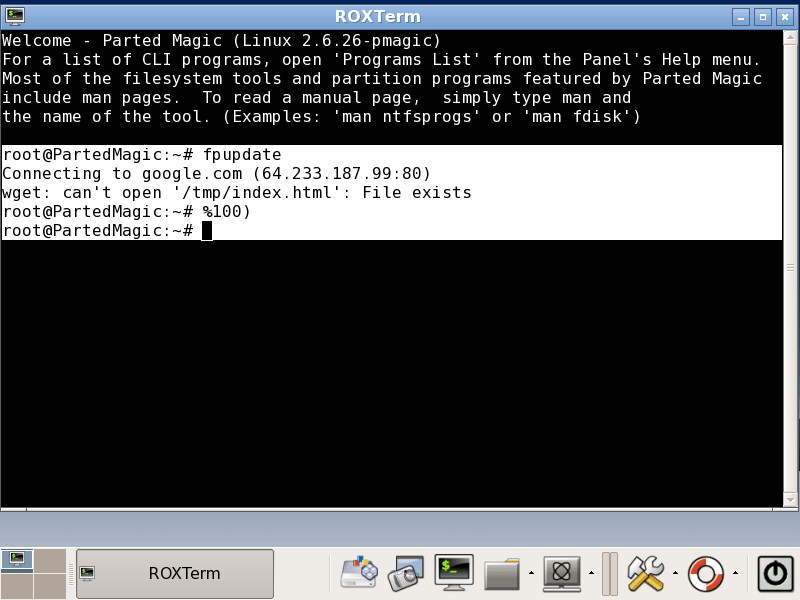
I second as702. It's kinda distracting. Would be even better if it tries to auto starts the network if it detects that there is no network connection.Should I suppress the following output?
Quote:
Connecting to google.com (64.233.187.99:80)
wget: can't open '/tmp/index.html': File exists
This is part of the code checks if there is a working internet connection.
I did under VMWare. Works like a charm!Did you also test xfprot?
fpupdate is too quiet.fpudate...not sure. I think it works(?).
Done! But it's still for PMagic30. I will wait for the official PMagic31 before including it.You have to change the 2 help files for Parted Magic completely.
Patrick Verner doesn't make automatically a connection when a program requires this. There are also different ways (dhcp, static IP, ...) to connect to the internet. It is up to the user to configure it properly. SO I don't want to do this either for the moment.Victor Chew wrote:I second as702. It's kinda distracting. Would be even better if it tries to auto starts the network if it detects that there is no network connection.Should I suppress the following output?
Quote:
Connecting to google.com (64.233.187.99:80)
wget: can't open '/tmp/index.html': File exists
This is part of the code checks if there is a working internet connection.
I think that I will edit fpupdate in the same way as the bash script that gets called by xfport's update function.Victor Chew wrote:I did under VMWare. Works like a charm!Did you also test xfprot?
fpupdate is too quiet.fpudate...not sure. I think it works(?).Too bad it doesn't have a "--verbose" switch to make it display more output.

Code: Select all
wget -O fprot-update-link.xml "http://directupdates.f-prot.net/cgi-bin/get_update_info?protocol=2&key=AFPXJ5KN83983257LJHG64S7NSTA6CABA2"To download the new definition file concatenate the 2 green parts:<?xml version="1.0" encoding="ISO-8859-1"?>
<response>
<return><code>0</code><desc>Valid key</desc></return>
<servers><item weight="10">srv4.directupdates.f-prot.net</item><item weight="10">srv4.directupdates.f-prot.net</item></servers>
<components><item type="deffile"><name>antivir.def</name><path>/files/defs/v.6/20081002-1202-d7b970dea7f3d1ad260d53b53dff9c1a/antivir.def</path><uniqid><item type="defid">20081002105095f12f85faa69596e3eb299ddfa83dbb</item><item type="md5">97b8b646de317718e5fe6fcc14e03ed1</item><item type="sha1">b42ecc20edef6ebe21873a69fcf141ee1d1628d5</item><item type="size">33407284</item></uniqid></item></components>
<programversion></programversion>
</response>
Code: Select all
wget http://srv4.directupdates.f-prot.net/files/defs/v.6/20081002-1202-d7b970dea7f3d1ad260d53b53dff9c1a/antivir.defCode: Select all
wget http://db.local.clamav.net/main.cvd
wget http://db.local.clamav.net/daily.cvdCode: Select all
#!/bin/sh
mkdir -p /tmp/clamav/usr/share/clamav/
echo -e "Start downloading the definition files for ClamAV:\n\n"
wget -P /tmp/clamav/usr/share/clamav/ http://db.local.clamav.net/daily.cvd
echo
wget -P /tmp/clamav/usr/share/clamav/ http://db.local.clamav.net/main.cvd
echo -e "\n\nMake clamav-definitions.7z ...\n"
# 7zip the definition files of clamav
7za a -mx=9 -ms=on './clamav-definitions.7z' '/tmp/clamav/*'
if [ $? = 0 ]; then
echo -e "\nYou can find the updated 'clamav-definitions.7z' at './clamav-definitions.7z'."
echo "Copy it to the /pmagic/pmodules/ directory of your usb thumb drive or to your hard drive."
read -s -n1
exit 0
else
echo -e "\nSomething went wrong while compressing the definition files."
read -s -n1
exit 1
fiI had a friend help me script this part.Icecube wrote:I found a way to update the f-prot definition files without using fpupdate. So this update method also works on windows.
Go the following link: http://directupdates.f-prot.net/cgi-bin ... NSTA6CABA2
For scripting you can useThe contents of the xml file (fprot-update-link.xml if you use the wget command above):Code: Select all
wget -O fprot-update-link.xml "http://directupdates.f-prot.net/cgi-bin/get_update_info?protocol=2&key=AFPXJ5KN83983257LJHG64S7NSTA6CABA2"To download the new definition file concatenate the 2 green parts:<?xml version="1.0" encoding="ISO-8859-1"?>
<response>
<return><code>0</code><desc>Valid key</desc></return>
<servers><item weight="10">srv4.directupdates.f-prot.net</item><item weight="10">srv4.directupdates.f-prot.net</item></servers>
<components><item type="deffile"><name>antivir.def</name><path>/files/defs/v.6/20081002-1202-d7b970dea7f3d1ad260d53b53dff9c1a/antivir.def</path><uniqid><item type="defid">20081002105095f12f85faa69596e3eb299ddfa83dbb</item><item type="md5">97b8b646de317718e5fe6fcc14e03ed1</item><item type="sha1">b42ecc20edef6ebe21873a69fcf141ee1d1628d5</item><item type="size">33407284</item></uniqid></item></components>
<programversion></programversion>
</response>
http://srv4.directupdates.f-prot.net/fi ... ntivir.defThen you can can compress the files with 7z (will write this part later).Code: Select all
wget http://srv4.directupdates.f-prot.net/files/defs/v.6/20081002-1202-d7b970dea7f3d1ad260d53b53dff9c1a/antivir.def
Code: Select all
wget -O fprot-update-link.xml "http://directupdates.f-prot.net/cgi-bin/get_update_info?protocol=2&key=AFPXJ5KN83983257LJHG64S7NSTA6CABA2"
cat fprot-update-link.xml | perl -ne 'print "http://"; $line=~s/<servers><item.*?>(.*)?<\/item>/$1/; print $line; $line2=~s/<path>(.*)?<\/path>/$1/; print $line2;' | wget -O \opt\f-prot\antivir.def
The bold lines replace the perl stuff in your script.#!/bin/bash
mkdir -p "/tmp/ubcd-temp/fprot/definitions/opt/f-prot/"
FPROT_TEMPDIR='/tmp/ubcd-temp/fprot'
wget -O "${FPROT_TEMPDIR}/fprot-update-link.xml" 'http://directupdates.f-prot.net/cgi-bin ... NSTA6CABA2'
URL_UPDATE_SITE=`grep -m 1 -o srv[[:digit:]].directupdates.f-prot.net "${FPROT_TEMPDIR}/fprot-update-link.xml"`
URL_UPDATE_PATH=`grep -m 1 -o /files/defs/.*/antivir.def "${FPROT_TEMPDIR}/fprot-update-link.xml"`
# Download antivir.def file
wget -P "${FPROT_TEMPDIR}/definitions/opt/f-prot/" "${URL_UPDATE_SITE}${URL_UPDATE_PATH}"
# Compress, the definition file of F-Prot
7z a -mx=9 -ms=on 'fprot-definitions.7z' "${FPROT_TEMPDIR}/definitions/*"
Code: Select all
@echo off
setlocal
set path=unxutils\bin;%PATH%
bash --norc fprot.sh
endlocalCode: Select all
@echo off
rem START of batch file
REM Updating F-PROT definitions.
REM Create TEMP dirs. Only needed on first run.
REM mkdir .\tmp\fprot\definitions\opt\f-prot
REM Cleaning up old files
del /Q fprot-definitions.7z
REM Cleaning up old temporary files
del /Q update
del /Q .\tmp\fprot\*.*
del /Q .\tmp\fprot\definitions\opt\f-prot\*.*
REM Downloading update xml
wget -O ".\tmp\fprot\fprot-update-link.xml" "http://directupdates.f-prot.net/cgi-bin/get_update_info?protocol=2&key=AFPXJ5KN83983257LJHG64S7NSTA6CABA2"
REM Pulling the relevant info from the update xml
setlocal enableextensions
for /f "tokens=*" %%a in (
'grep -z -m 1 -o srv[[:digit:]].directupdates.f-prot.net ".\tmp\fprot\fprot-update-link.xml"'
) do (
set updsite=%%a
)
for /f "tokens=*" %%b in (
'grep -z -m 1 -o /files/defs/.*/antivir.def ".\tmp\fprot\fprot-update-link.xml"'
) do (
set updpath=%%b
)
REM Concatenating the two values above into a single line variable with a leading http:// (else wget complains)
set updateurl=http://%updsite%%updpath%
echo/%updateurl% | sed "s/ //g" > update
set /p updatefull=<update
REM Download new defs
wget -P "./tmp/fprot/definitions/opt/f-prot/" %updatefull%
REM Compress, the definition file of F-Prot
7z a -mx=9 -ms=on fprot-definitions.7z ".\tmp\fprot\definitions\*"
REM Cleaning up temporary files
del /Q update
del /Q .\tmp\fprot\*.*
del /Q .\tmp\fprot\definitions\opt\f-prot\*.*
endlocal
REM Updating ClamAV definitions
REM Create TEMP dirs. Only needed on first run.
REM mkdir .\tmp\clamav\usr\share\clamav
REM Removing old files
del /Q clamav-definitions.7z
del /Q .\tmp\clamav\usr\share\clamav\*.*
REM downloading new defs
wget -P .\tmp\clamav\usr\share\clamav\ http://db.local.clamav.net/daily.cvd
wget -P .\tmp\clamav\usr\share\clamav\ http://db.local.clamav.net/main.cvd
REM Compressing new defs
7z a -mx=9 -ms=on .\clamav-definitions.7z .\tmp\clamav\*
REM Removing temporary files
del /Q .\tmp\clamav\usr\share\clamav\*.*
REM END of batch file