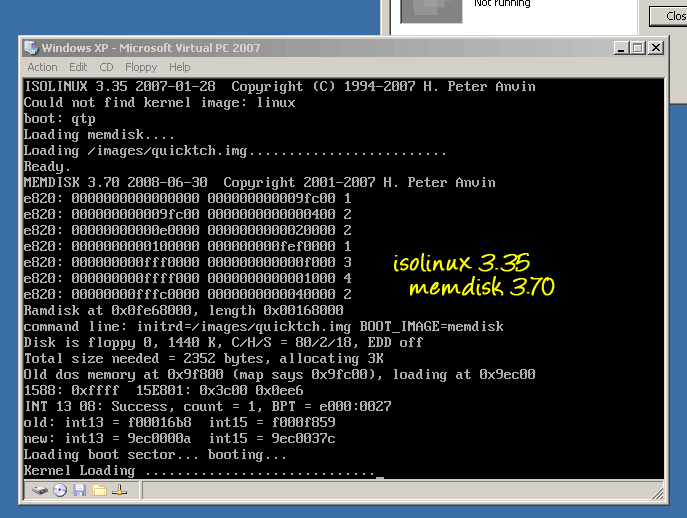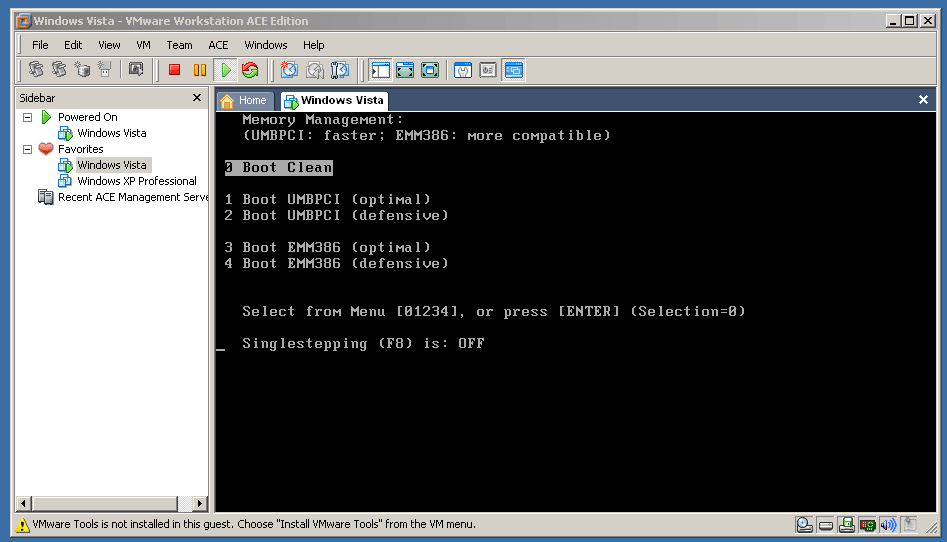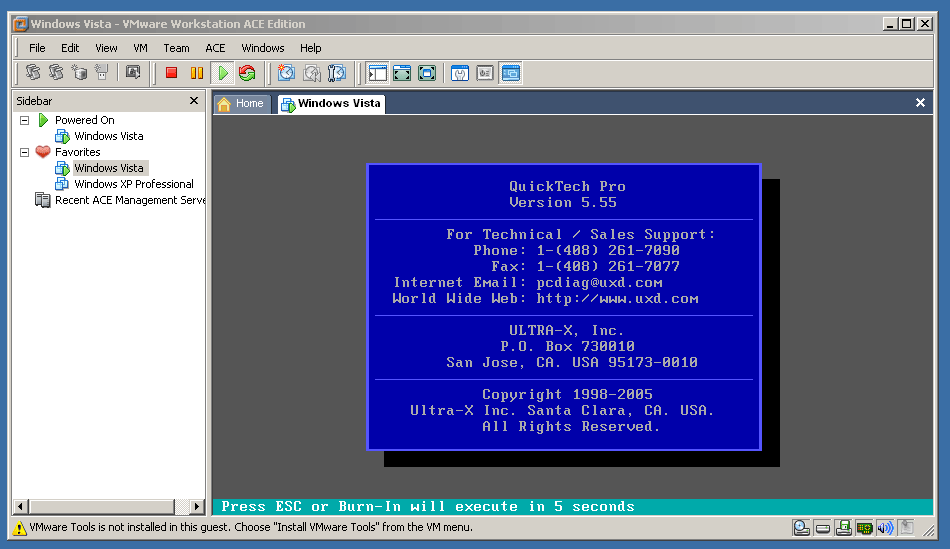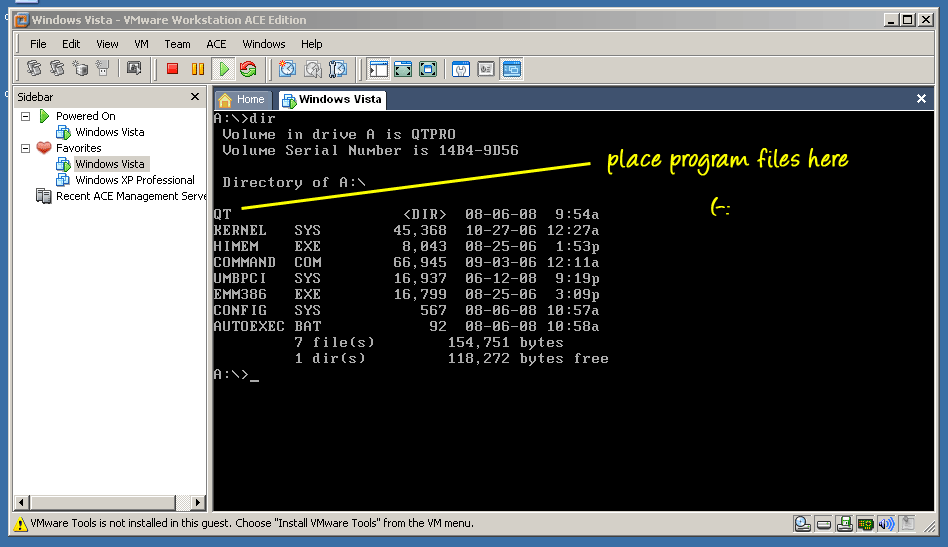Page 1 of 1
Keyboard test out of windows?
Posted: Tue Aug 05, 2008 4:03 am
by webduck
Love the new ubcd version.
I need to test notebook keyboards out of windows
with the old cdshell
I used Quick tech pro floppy image 1.44 with diskemu
now with the new ubcd memdisk won't load the image just freezes.
any ideas ?
or a link to a DOS keyboard test prog
thx
Posted: Tue Aug 05, 2008 5:50 am
by as702
now with the new ubcd memdisk won't load the image just freezes.
What error message(s) does memdisk output (if any)? Also, what command are you using in isolinux to launch? it should read something similar to this:
Code: Select all
LABEL -
MENU LABEL <PROGRAM NAME>
KERNEL memdisk
APPEND initrd=/ubcd/images/<IMAGE NAME>
Posted: Tue Aug 05, 2008 7:20 am
by sk8aelf
for me it starts to load then stops it gets to kernel.............. then blank screen
the code as stated above is what i am using on my disc and sadly it isnt working
all my other custom files work
edit:: web just boot off the real floppy =p until there is a fix for the issue
also if somebody could help out please pm me
Posted: Tue Aug 05, 2008 8:17 am
by as702
check you pm
Posted: Tue Aug 05, 2008 8:54 am
by as702
Same thing. Below are the screen grabs shortly before it crashes:
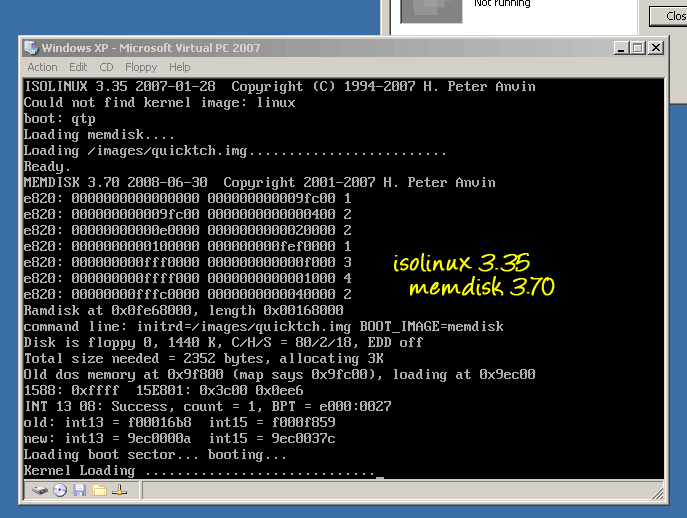

I've also tested using isolinux 3.70 (same result). I extracted the image and was able to run the diagnostic tool from within freedos, although i'm not sure if this would affect the accuracy of any of the tests in question (e.g. memory).
I have a few more ideas I need to test out...
Posted: Tue Aug 05, 2008 10:20 am
by sk8aelf
yep that would be the same issue i am having
Posted: Tue Aug 05, 2008 12:38 pm
by as702
Okay, I've tried a number of different methods and nothing I've tested so far appear to remedy the problem; the image uses some form of proprietary boot sector(?) that I don't recognise. However, the fact that the binary works fine in FDOS would lead me to believe a solution using a stand-alone FDOS bootdisk would be my best advice (the default screen scrollback TSR included in NWDSK causes problems).
I'll have a dig around for a suitable boot disk and upload shortly (all you need do is populate the image with the corresponding program files and slipstream the ISO).
Posted: Tue Aug 05, 2008 11:33 pm
by webduck
I tried this with no result.

Code: Select all
LABEL -
MENU LABEL Quick Tech Pro
TEXT HELP
Test K/b etc..
ENDTEXT
KERNEL memdisk
APPEND initrd=/ubcd/custom/qtp.ima
There is no error message just a blank screen with flashing cursor

Posted: Wed Aug 06, 2008 2:22 am
by as702
Download:
NEW IMAGE
Problem solved. I created a stripped-down boot floppy you can use to slipstream into UBCD. Simply download the new image and inject the Quicktech program files in the following directory:
The contents should then contain:
Code: Select all
Directory of A:\qt
26/01/2005 10:17 30,361 2005-single-user-license.pdf
03/08/2004 15:04 123 AUTOMATE.SCR
19/03/2004 19:25 110,501 PCIID.DAT
19/03/2004 19:25 56,216 PNPID.DAT
19/03/2004 19:25 53,521 QTP1.OVL
19/03/2004 19:25 80,373 QTP10.OVL
19/03/2004 19:25 9,854 QTP11.OVL
19/03/2004 19:25 25,355 QTP12.OVL
19/03/2004 19:25 3,768 QTP13.OVL
19/03/2004 19:25 19,381 QTP14.OVL
19/03/2004 19:25 13,481 QTP15.OVL
19/03/2004 19:25 2,246 QTP16.OVL
19/03/2004 19:25 132,200 QTP17.OVL
19/03/2004 19:25 51,804 QTP18.OVL
19/03/2004 19:25 25,546 QTP19.OVL
19/03/2004 19:25 30,485 QTP20.OVL
19/03/2004 19:25 9,264 QTP21.OVL
19/03/2004 19:25 19,268 QTP22.OVL
19/03/2004 19:25 13,140 QTP23.OVL
19/03/2004 19:25 11,141 QTP3.OVL
19/03/2004 19:25 15,679 QTP4.OVL
19/03/2004 19:25 11,300 QTP5.OVL
19/03/2004 19:25 17,619 QTP6.OVL
19/03/2004 19:25 7,402 QTP7.OVL
19/03/2004 19:25 20,831 QTP8.OVL
19/03/2004 19:25 5,388 QTP9.OVL
01/03/2005 10:23 425 QTPRO.BAT
01/07/2005 17:08 146,523 qtpro.exe
01/03/2005 10:24 425 UX.BAT
01/01/1997 01:00 250,368 UXBOOT.DAT
31 File(s) 1,173,988 bytes
Then simply slipstream the image into the CD as per normal. Done!
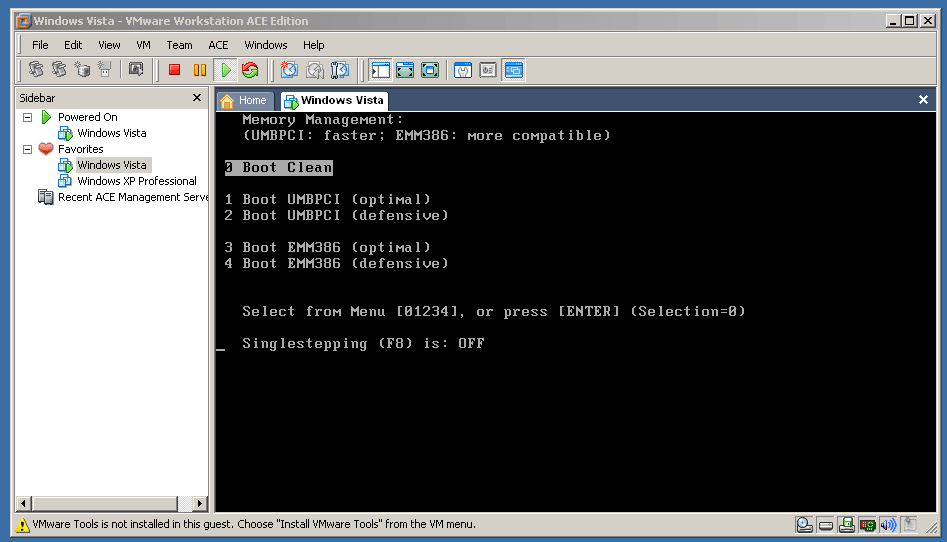
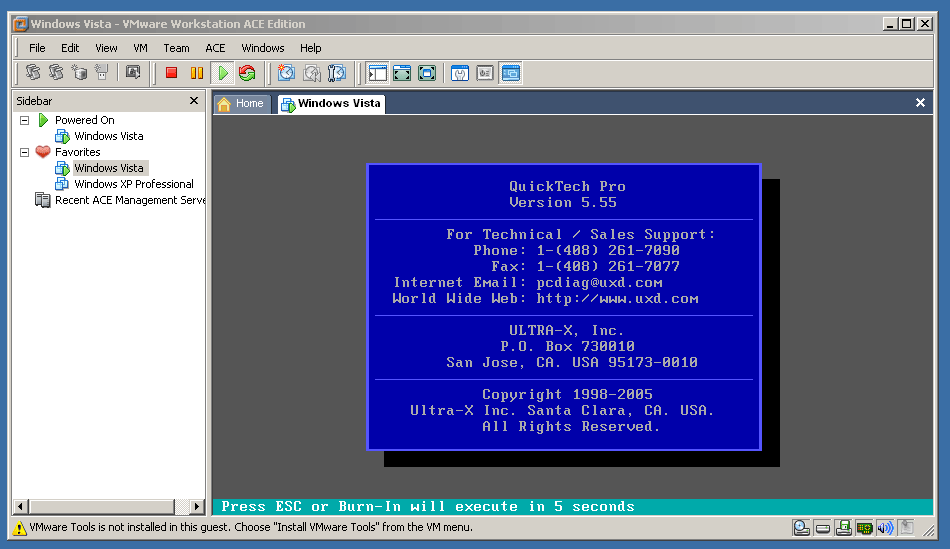
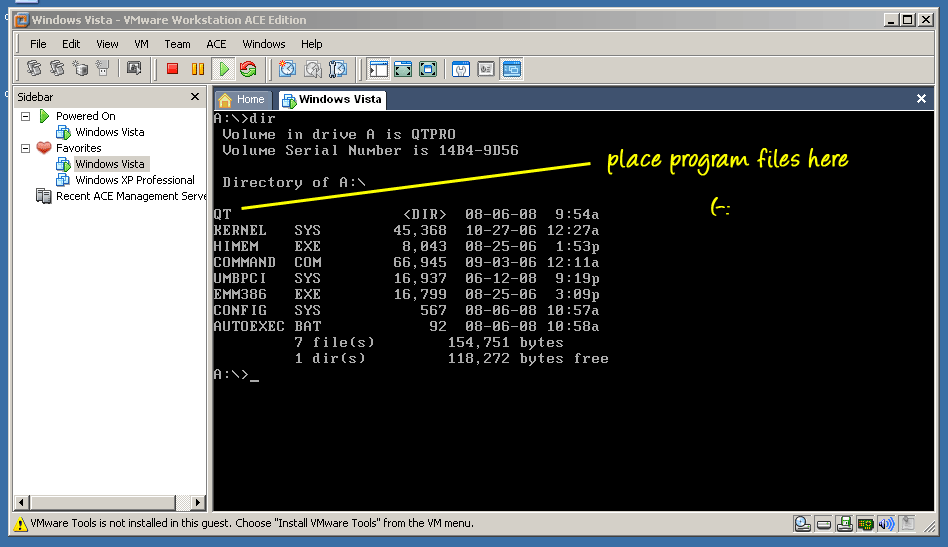
...

Posted: Wed Aug 06, 2008 3:47 am
by sk8aelf
testing with my version now hopefully it works =)
Posted: Wed Aug 06, 2008 4:25 am
by webduck
well done couldn't download your boot image
but made my own works a treat THX

Posted: Wed Aug 06, 2008 4:28 am
by as702
Are you behind a firewall? I checked the link and it seems fine.
Posted: Wed Aug 06, 2008 3:54 pm
by sk8aelf
oh the joys of 5.90.19 see pm please as702
Posted: Thu Aug 07, 2008 1:53 am
by as702
Issue resolved.
It seems the boot disk experiences problems when running in Virtual PC. It does, however, work fine under VMware as well as a real PC environment.