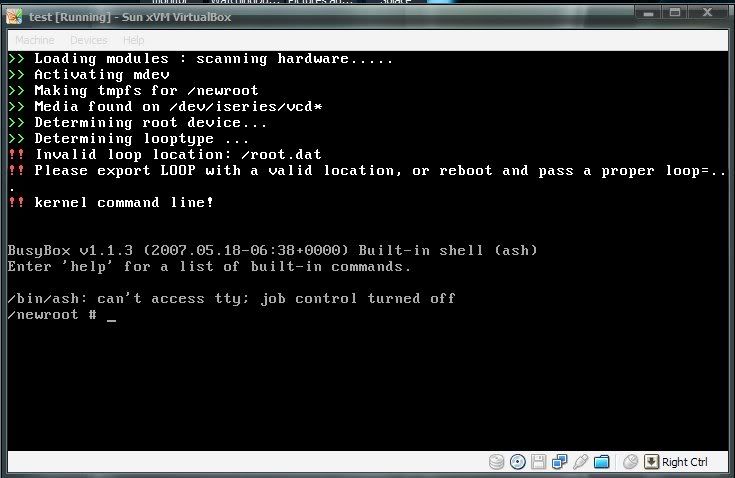PCloginNow is a very crippled version of the Gparted liveCD. The author of PCloginNow, disabled a lot of parameters that can be set when using Gparted liveCD.
PCloginNow! doesn't seem to work with Virtualbox when you have a hdd (with windows) and a cddrive (with the original PCloginNow! iso)
If you have only a the PCloginNow! iso (no hdd atached to the VM), it will give you the error about 'Video is Unknow device 80ee:beef,, using Xorg Server".
When using the customized UBCD iso, you can add
vesa to custum.cfg to avoid this problem with Xorg.
LABEL pcloginnow
MENU LABEL PCLogin-Now!
KERNEL /custom/pclogin/linux
APPEND cdroot init=/rc console=tty1 initrd=/custom/pclogin/rd fullscreen irqpoll quiet endsign vesa
I can boot PCloginNow! in the customised UBCD iso version when a hdd is atached to the VM, when I change the
custom.cfg to:
LABEL pcloginnow
MENU LABEL PCLogin-Now!
KERNEL /custom/pclogin/linux
APPEND cdroot=/dev/hdc init=/rc console=tty1 initrd=/custom/pclogin/rd fullscreen irqpoll quiet endsign vesa
cdroot=
/dev/hdc is the cdrom drive if you have 1 cdrom an 1 hdd in your virtual machine.
I added it this time to
UBCD50 (b10):
* Extract the UBCD50 iso to
C:\ubcd-extract\ for example.
* Extract the PCloginNow! 2.0 iso to
C:\PCloginNow\ for example.
* Make a directory
pclogin (must be less that 8 characters) in /ubcd/custom (=
/ubcd/custom/pclogin/)
* Copy
C:\PCloginNow\boot\linux to
C:\ubcd-extract\ubcd\custom\pclogin\.
* Copy
C:\PCloginNow\rd to
C:\ubcd-extract\ubcd\custom\pclogin\.
* Copy
C:\PCloginNow\root.dat to
C:\ubcd-extract\.
* Copy C:\PCloginNow\program.mo to C:\ubcd-extract\. (is needed: is the actual PCloginNow program)
Add the following to
C:\ubcd-extract\ubcd\custom\custom.cfg:
LABEL -
MENU LABEL PCLoginNow!
TEXT HELP
PCLoginNow! is an easy-to-use tool to reset local administrator and other
accounts passwords on Windows system. No need to reinstall the system. It
resets Windows passwords and Windows security settings instantly. All version
of Windows are completely supported.
ENDTEXT
KERNEL /ubcd/custom/pclogin/linux
APPEND cdroot=/dev/hdc init=/rc console=tty1 initrd=/ubcd/custom/pclogin/rd fullscreen irqpoll quiet vesa
(DISCLAIMER: The help text is copied from the homepage of PCLoginNow, so don't blame me if it doesn't work like promised

.)
The
cdroot=/dev/hdc is needed in VirtualBox, on real hardware
cdroot can work to. If you run UBCD from an USB stick, change it
cdroot=/dev/sdX (where X can be [a-z] (e.g.: /dev/sdb) (your internal hard drive will probably be /dev/sda), if
cdroot doesn't work.